With desktop gmail, go to the preferred gmail account that you want add your domain email address. This time we use order@greenfruit.com as an example.
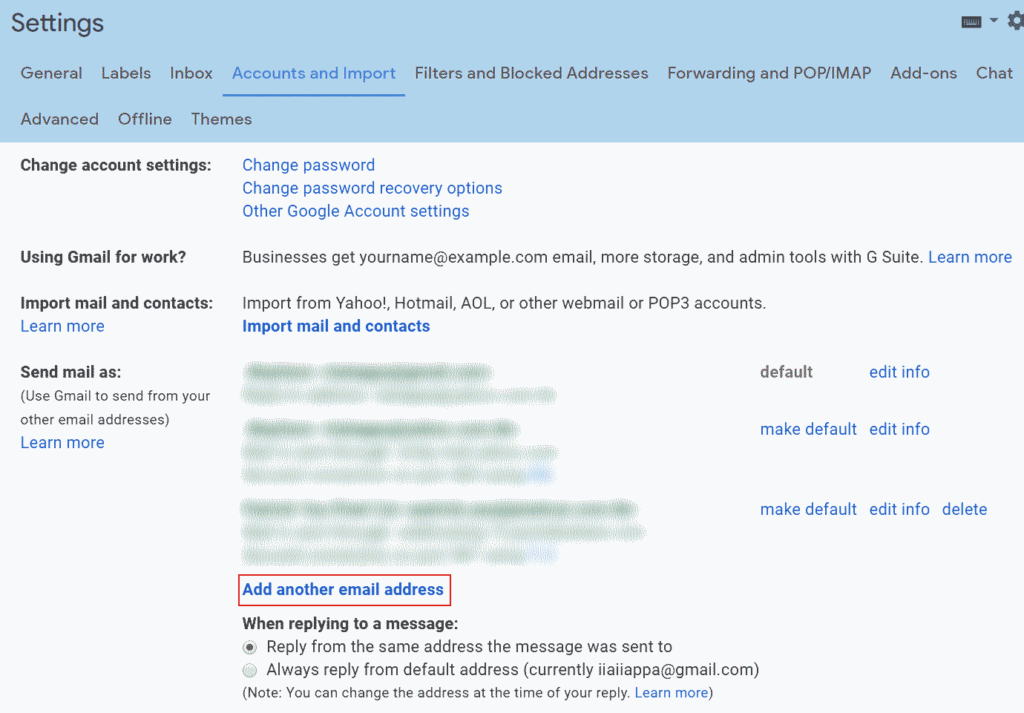
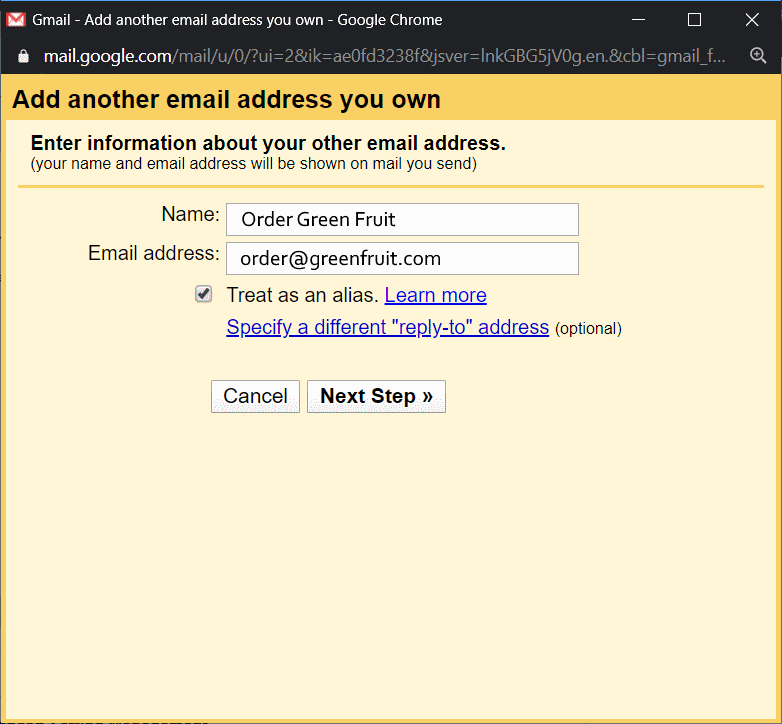
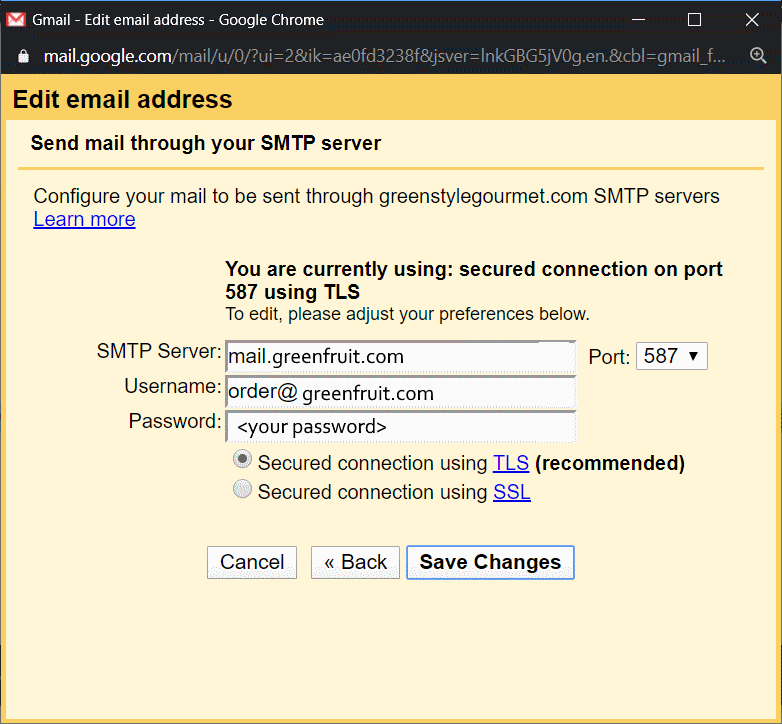
Username is the given email address.
Password is the given password.
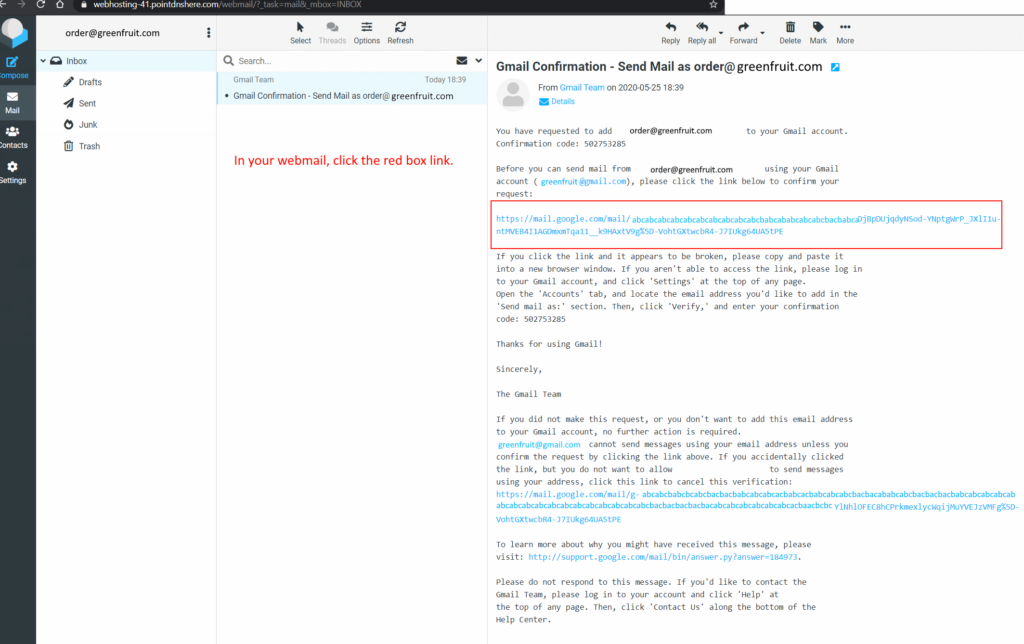
Find the Gmail Confirmation email, and click the confirmation link.
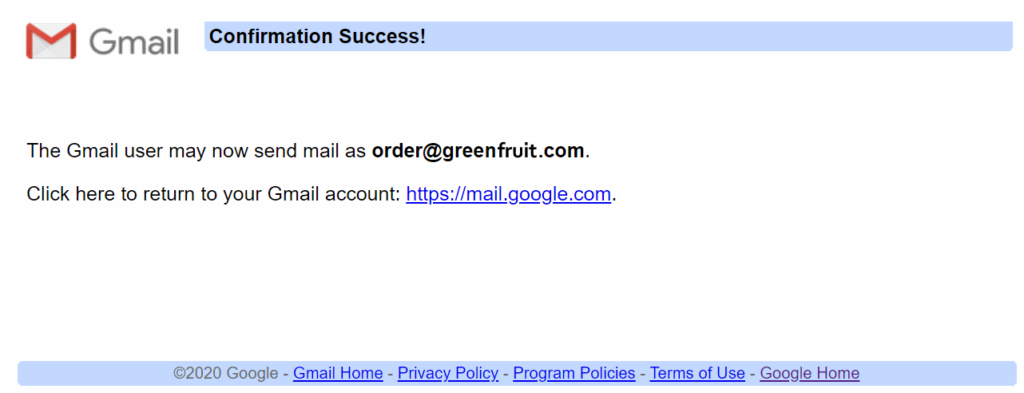
You can send a test email to the given email.
Your gmail should be able to receive the test email now.
